The calculation is developed for geometrical designs of belt / chain transmissions with more sprocket wheels. The application provides designs for the following basic tasks.
User interface.
Download.
Purchase, Price list.
Information on the syntax and control of the calculation can be found in the document "Control, structure and syntax of calculations".
Information on the purpose, use and control of the paragraph "Information on the project" can be found in the document "Information on the project".
Define basic parameters of the calculation in this paragraph.
In the selective list, select the desired system of units of the calculation. All values will be recalculated immediately after switching to other units.
Select here whether the calculation has to be executed for a belt or for a chain.
Enter the pitch of teeth of the belt/ chain links in the input field. The selective list to the right of the input field includes pitches of commonly used toothed belts ( chains. The value selected in the list is transferred automatically to the input field.
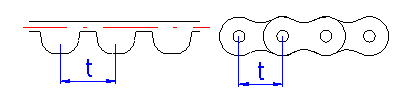
Enter the power transferred by the transmission (the first, driving sprocket wheel).
Enter the speed of the first (driving) sprocket wheel - the wheel marked by the digit 1.
The pulling force is calculated according to the formula F=Mk / R (ratio of the torsional moment and radius of the first pulley). The force in the relieved part of the belt can be chosen as follows:
A chain transmission is not usually prestressed. Therefore, use the value 0%.
The following rules are defined for the calculation:
The paragraph includes a calculation table and a drawing (side view) of the designed transmission. Enter co-ordinates of centres of all wheels in the table (columns C,D), the numbers of teeth of each wheel (column E) and specify whether the belt /chain has to circulate around the outer (disabled) or inner (enabled) side of the wheel (column B).
If you also wish to solve the force conditions, enter for each pulley the withdrawn power as a percent of the power demand of the first pulley (column G). The button "Calculation of the transmission" [2.2] initiates the calculation.
It includes the following columns.
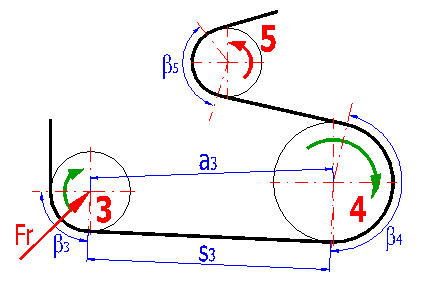
Axes X and Y shows dimensions in actual units (mm / in)
Pressing the button initiates calculations.
The following calculation of the table of wheels gives the total length of the belt / chain [3.1]. However, in most cases we need to use belts of
standardized length or chains with a number of links which is equal to an integer. In this part we can enter the desired number of teeth of the belt or links of the chain and change co-ordinates of the selected sprocket wheel to achieve the desired length of the belt / chain.
The length of the belt / chain which is necessary for the designed transmission.
The value gives the actual number of teeth / links of the calculated belt / chain. It is expressed as a real number (with a decimal part).
In most cases there is available a series of standardized lengths of belts and a series of chains with numbers of links equal to integers. Enter the desired number of teeth of the belt / chain in this field. If the field next to the input cell is provided with a check mark (enabled), the desired value is filled in automatically with a value equal to the whole part of the actual number of teeth of the belt / links of the chain from row 3.2
To calculate a system of wheels to find the desired length of the belt / chain, it is necessary to specify which wheel will be shifted. For this purpose there is available this selective list, which includes numbers of wheels and the direction (X-horizontal or Y-vertical) in which the wheel will be shifted.
Information on options of 2D and 3D graphic outputs and information on cooperation with 2D and 3D CAD systems can be found in the document "Graphic output, CAD systems".
Using this calculation, you can make a drawing of the arrangement of the wheels in a front view. You can make a drawing of pitch circles or pitch circles including contour circles.
Set the overlap of contour circles as shown in the illustration. If the overlap is set to zero, the respective contour circle will not be drawn.
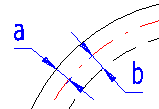
Information on setting of calculation parameters and setting of the language can be found in the document "Setting calculations, change the language".
General information on how to modify and extend calculation workbooks is mentioned in the document "Workbook (calculation) modifications".
The calculation is designed for toothed belts / chains. If you need to design e.g. flat belts, follow the procedure below:
^